miniRaman Software
by Lightnovo team
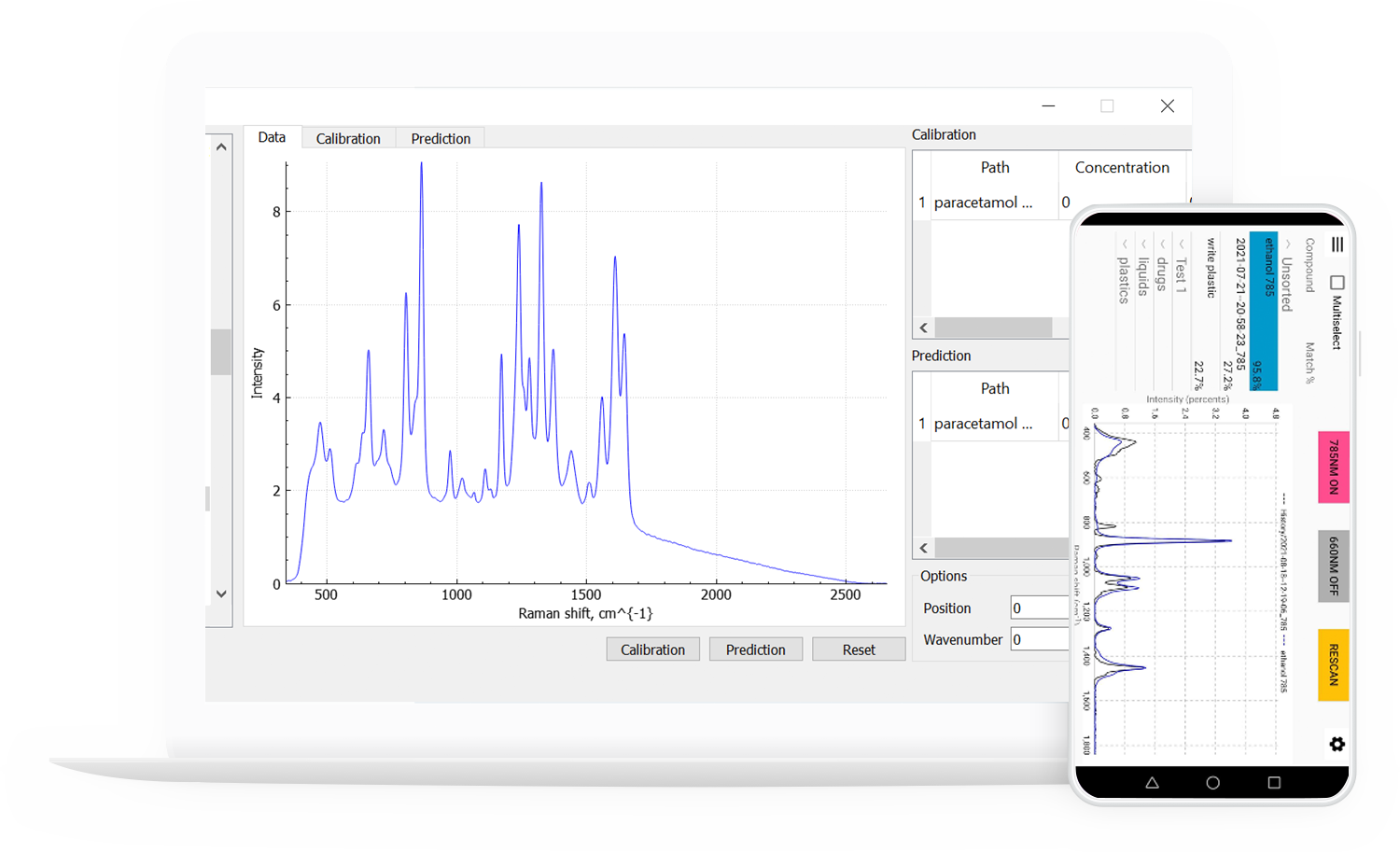
Software applications
Please find below software description for our devices and download latest versions of apps.
Download Miraspec Software for PC (Windows 7, 10) and smartphone (Android):
Miraspec Software 64-bit
v.0.6.14.3
(.zip,
31.60 MB)
for Windows 7, 8, 10
miniRaman Software 64-bit
v.0.3.2.0
(.zip,
20.25 MB)
for Windows 7, 8, 10
miniRaman Software 32-bit
v.0.3.2.0
(.zip,
16.69 MB)
for Windows 7, 8, 10
miniRaman Android Application
v.0.3.7.6
(.apk,
4.06 MB)
for Android 5 or newer
System controlled by smartphone or PC via Bluetooth or USB-C cable.
DATA ACQUISITION:
- laser power control
- expose time control
- sensor gain control
- number of repetitions control
- spectral range control
DATA PREPROCESSING OPTIONS:
- spectral smoothing using Savitzky-Golay filter and Asymmetric Least Squares
- spectral background correction using rolling circle and Asymmetric Least Squares
- spectrum normalization (unit norm, unit area)
- intensity normalization*
- laser mode-hop correction*
- spectral super resolution*
*Patented feature
DATA ANALISYS FEATURES:
Qualitative analysis
- materials identification
- creation of spectral libraries
Quantitative analysis
- Raman peak height/peak area calibration
- Partial Least Squares (PLS) calibration
- Multivariate Curve Resolution calibration
- Non-Negative Least Squares quantification of mixtures
Download Miraspec Software for PC (Windows 7, 10):
Miraspec Software 64-bit
v.0.6.14.3
(.zip,
31.60 MB)
for Windows 7, 8, 10
miniRaman Software 64-bit
v.0.3.2.0
(.zip,
20.25 MB)
for Windows 7, 8, 10
miniRaman Software 32-bit
v.0.3.2.0
(.zip,
16.69 MB)
for Windows 7, 8, 10
System controlled by PC via USB-C cable.
DATA ACQUISITION:
- to see white light microscopy image simultaneously with the laser spot on the sample
- to navigate over the microscopy image with XYZ sample manipulation
- to set up Raman mapping parameters (mapping area, step size, exposure time, laser power, etc.)
- to measure the Raman map with required dimensions in X, Y, Z
- to seat up kinetic mapping
- to avoid surface morphology impact on the Raman spectrum quality during mapping under high NA microscope objective – sample surface curvature compensation
DATA ANALYSIS:
- to represent Raman map at peak intensity, peak area with and without background correction
- to create Raman spectral library from the Raman map
- to decompose Raman map into the chemical map using PCA, MCR and NNLS
Miraspec Software for PC (Windows 7, 10) and smartphone (Android)
System controlled by smartphone or PC via Bluetooth or USB-C cable.
DATA ACQUISITION:
- laser power control
- expose time control
- sensor gain control
- number of repetitions control
DATA PREPROCESSING OPTIONS:
- spectral smoothing using Savitzky-Golay filter and Asymmetric Least Squares
- spectral background correction using rolling circle and Asymmetric Least Squares
- spectrum normalization (unit norm, unit area)
DATA ANALISYS FEATURES:
Qualitative analysis
- materials identification
- creation of spectral libraries
Quantitative analysis
- Raman peak height/peak area calibration
- Partial Least Squares (PLS) calibration
- Multivariate Curve Resolution calibration
- Non-Negative Least Squares quantification of mixtures
Miraspec Software for PC (Windows 7, 10) controlled by USB cable.
DATA ACQUISITION:
- to see white light microscopy image simultaneously with the laser spot on the sample
- to navigate over the microscopy image with XYZ sample manipulation
- to set up Raman mapping parameters (mapping area, step size, exposure time, laser power, etc.)
- to measure the Raman map with required dimensions in X, Y, Z
- to set up kinetic mapping
- to avoid surface morphology impact on the Raman spectrum quality during mapping under high NA microscope objective – sample surface curvature compensation
DATA ANALYSIS:
- to represent Raman map at peak intensity, peak area with and without background correction
- to create Raman spectral library from the Raman map
- to decompose hyperspectral Raman map into the chemical maps using PCA, MCR and NNLS
Miraspec Software for PC (Windows 7, 10) controlled by USB cable.
DATA ACQUISITION:
- to see white light microscopy image simultaneously with the laser spot on the sample
- to navigate over the microscopy image with XYZ sample stage manipulation
- to control motorized optomechanical units (switching of lasers, gratings, Raman filters,
- dichroic beam splitters, etc.)
- to set up Raman mapping parameters (mapping area, step size, exposure time, laser power, etc.)
- to measure the Raman map with required dimensions in X, Y, Z
- to set up kinetic mapping
- to perform sample surface curvature compensation during mapping (to avoid surface
- morphology impact on the Raman spectrum quality during mapping under high NA
- microscope objective)
- to carry out motorized sample rotation experiments for polarized Raman microscopy
- to carry out polarized Raman spectroscopy and Raman microscopy measurements
DATA ANALYSIS:
- to represent Raman map at peak intensity, peak area with or without background correction
- to create Raman spectral library from the Raman map
- to decompose hyperspectral Raman map into the chemical maps using PCA, MCR and NNLS
- to pre-process polarized Raman maps*
- to reconstruct polarized Raman maps into crystallographic orientation maps*
* Patented feature
